In this digital age, cables have become a must-have accessory for everyone. Whether you need to transfer files, charge your device, or connect your device to other devices, a reliable data cable is essential. However, with so many options on the market, choosing the right cable can be overwhelming. This article will guide you in choosing the perfect data cable based on your needs and preferences.

1. Identify your needs:
The first step in selecting a data cable is to determine your specific requirements. Are you looking for a cable to charge your device, transfer data, or both? If you primarily want to charge your device, a USB charging cable will suffice. On the other hand, if you need cables to transfer data, you can consider different options such as USB, HDMI, Thunderbolt or Ethernet cables, depending on the device you want to connect.
2. Compatibility:
Compatibility is an important factor to consider when selecting a data cable. You should make sure that the cable you choose is compatible with your device. Check the specifications and requirements for your device to determine the type of cable you need. For example, if you have an iPhone, you'll need a Lightning cable, while Android devices typically need a micro-USB or USB-C cable.
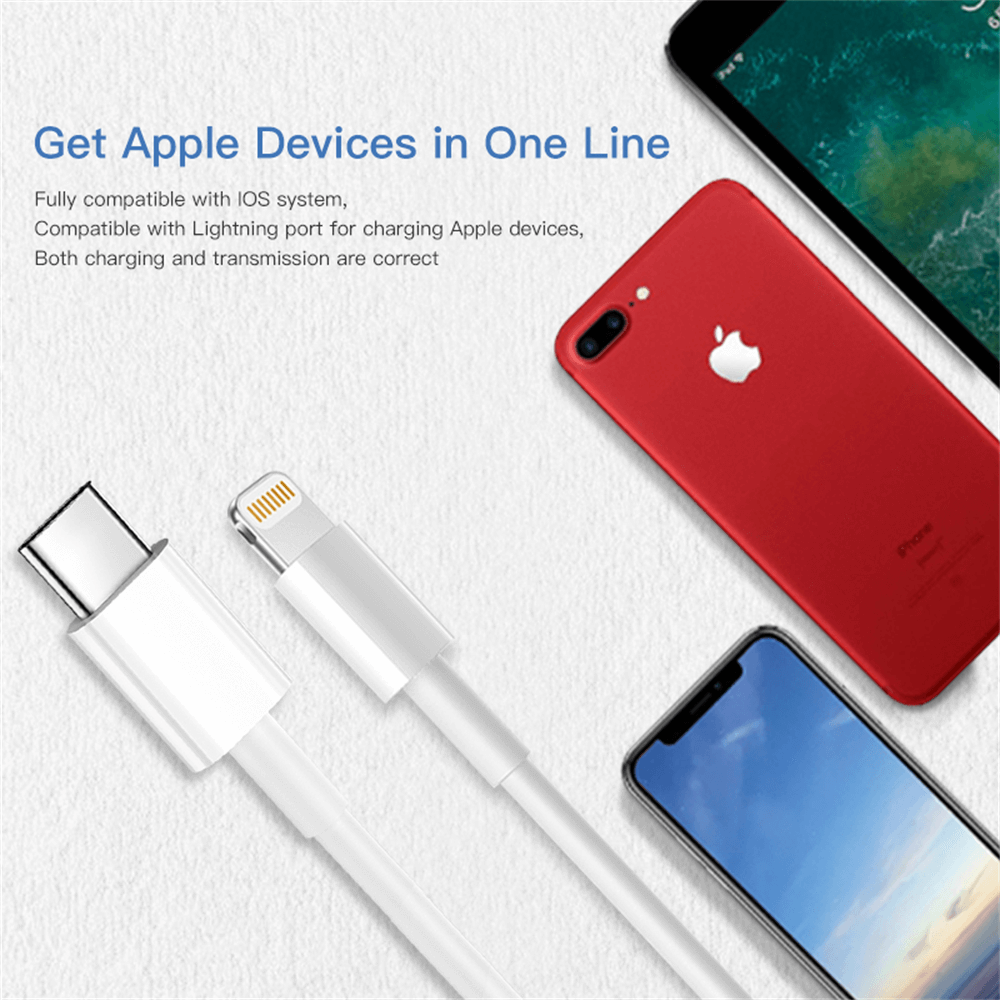
3. Cable length:
Consider the length of the data cable you need, as it can greatly affect convenience and usability. If you typically use the device while it's connected to a power source or other devices, a longer cable will provide more flexibility. However, for portability purposes, a shorter cable would be more appropriate. Also, if you plan to use the cable in a specific location, such as connecting a laptop to a TV, make sure the cable is long enough to reach the desired destination.
4. Quality and Durability:
Investing in a high-quality data cable is essential to ensure longevity and reliability. It is recommended to choose cables made of durable materials, such as nylon braided or reinforced TPE cables, which are less prone to tangles, breakage and fraying. Also, check for certifications like MFi (Made for iPhone) or USB-IF (USB Implementers Forum) to ensure compliance with industry standards.
5. Transmission speed and charging performance:
If you need a data cable to transfer files, you should consider the transfer speed it offers. USB 3.0 cables offer faster transfer rates than USB 2.0 cables. Likewise, for fast charging, choose a cable that supports higher charging speeds, such as a USB-C Power Delivery (PD) cable.
6. Budget considerations:
When choosing a data cable, it's important to consider your budget. The price of the data cable depends on factors such as brand, quality and function. It is recommended to set a reasonable budget that fits your requirements and compare different options within that range. Keep in mind that choosing a cheaper, lower-quality cable may result in slower, inefficient transfers, and possible damage to your equipment.
7. Brand Reputation and Warranty:
Consider purchasing a cable from a reputable brand known for quality and reliability. Research customer reviews and ratings to gain insight into the cable's performance and durability. Also, check to see if the cable has a warranty, as it provides assurance and protection against manufacturing defects or failures.
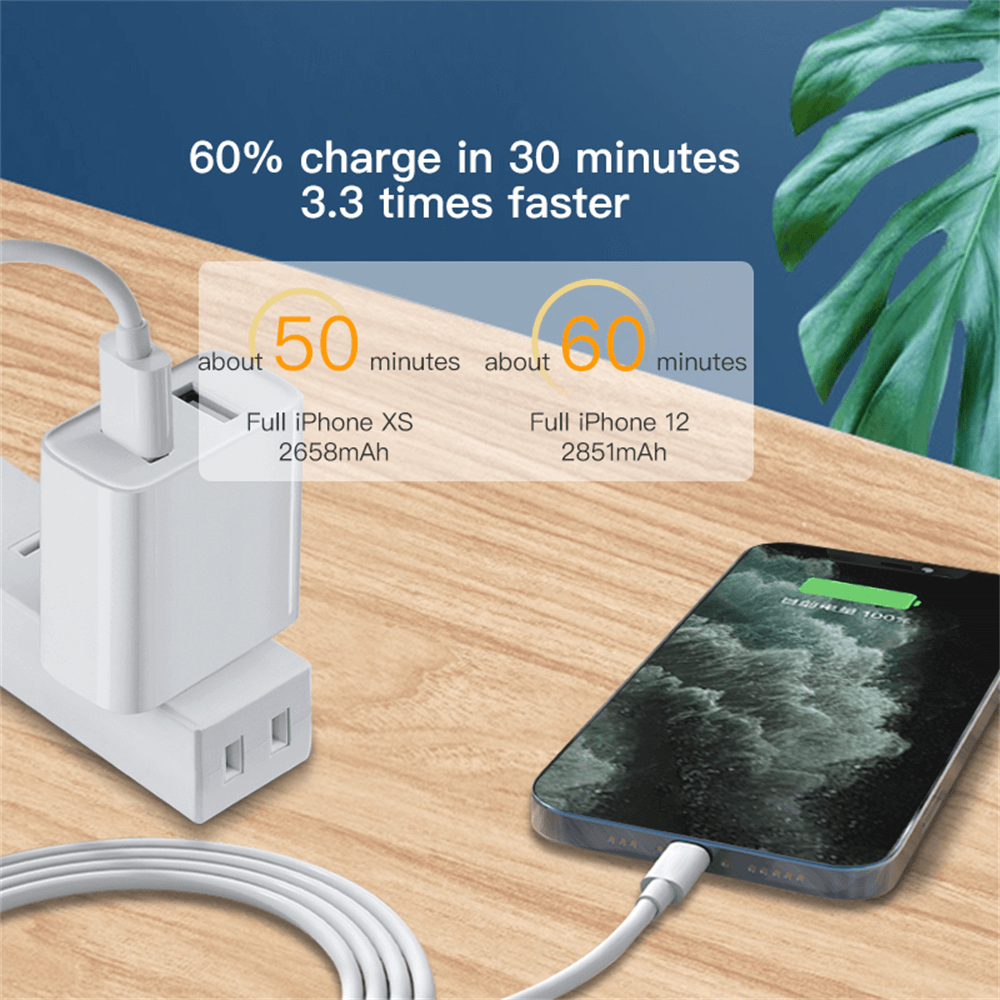
8. Notes for Type-C:
With the growing popularity of USB-C (Type-C) ports, ensuring compatibility is critical. USB-C is a multi-function port that can handle various functions such as data transfer, charging, and video output. If your device has a USB-C port, it is recommended to choose a USB-C cable for convenience and compatibility with future devices.
In conclusion, choosing the perfect data cable requires understanding your needs, considering compatibility, cable length, quality, transfer speed, budget, brand reputation and warranty. By considering these factors, you can find a data cable that meets your requirements, provides reliable performance, and ensures the longevity of your equipment. Remember, an investment in a high-quality data cable is an investment in the efficient, seamless operation of your digital equipment.
Post time: Jul-17-2023

