Pure Combalt Li-ion Battery 10.95V 95Wh Macbook Battery for A1417 Compatible with A1398 Wholesale
Detailed Picture
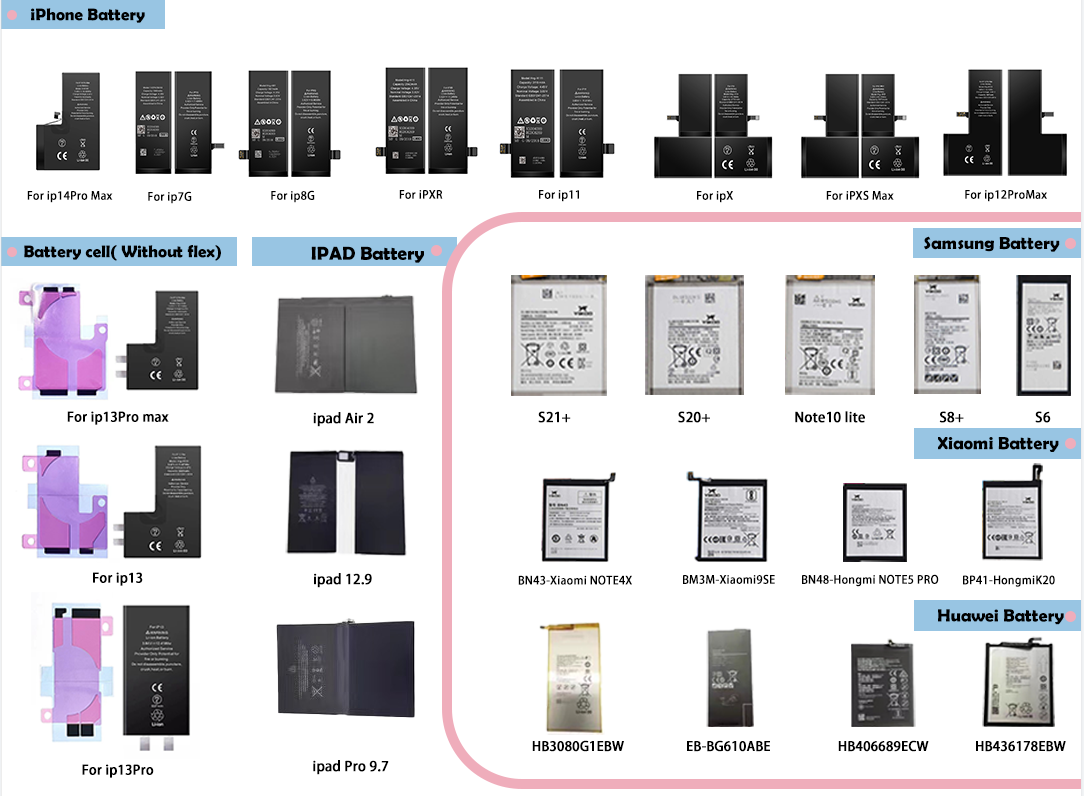
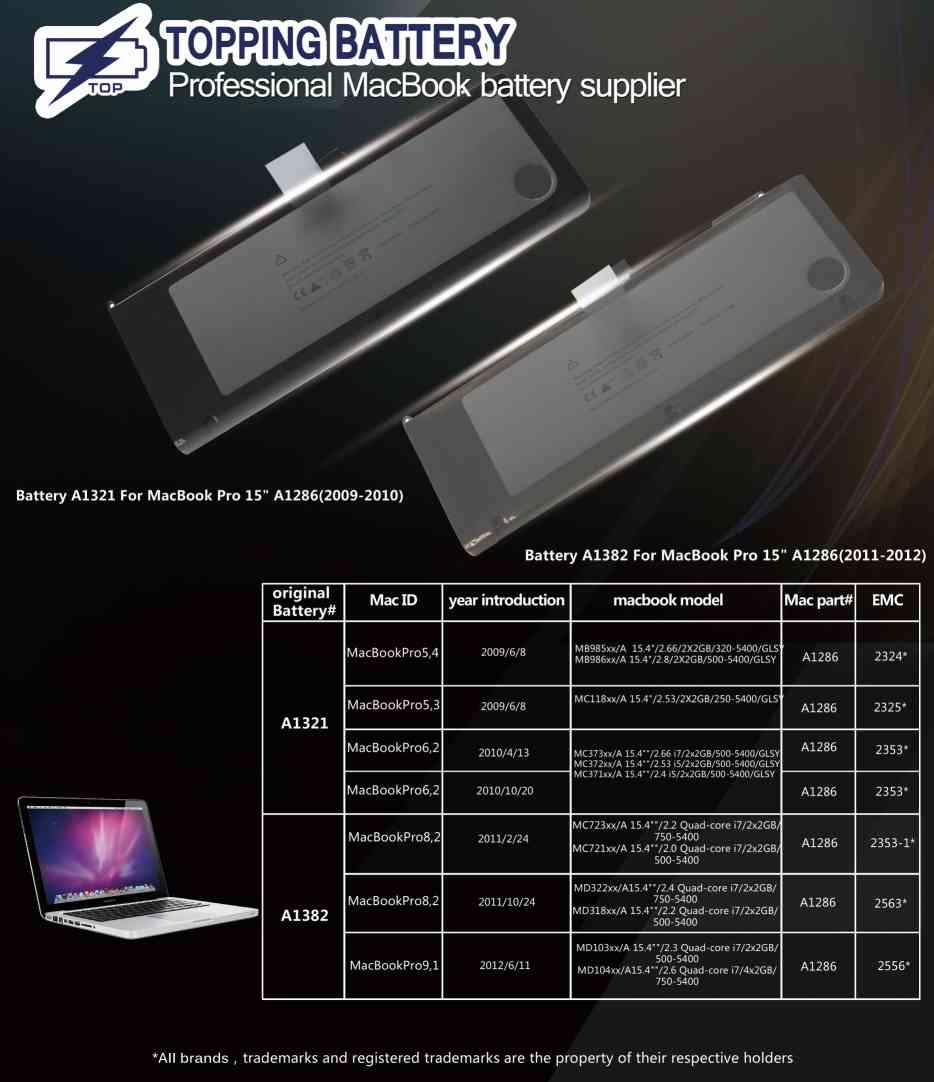

Description
1. External Laptop Battery Chargers: External laptop battery chargers are available and can be used to charge the battery outside of the laptop. These chargers can be helpful if you need to charge your laptop battery quickly or if your laptop is not charging the battery correctly.
2. Recycling Laptop Batteries: Laptop batteries are considered hazardous waste and should not be disposed of with regular trash. Instead, they should be recycled properly. Many electronic stores or various recycling centers accept laptop batteries for recycling.
3. Battery Warranty: Most laptop batteries come with a warranty. Be sure to check the warranty terms and conditions before purchasing a replacement battery, as some warranties may become void if the battery is not used, stored or charged properly.
4. New Batteries vs. Refurbished Batteries: When purchasing a replacement laptop battery, you can choose between buying a new or refurbished battery. New batteries typically come with a higher price tag but are guaranteed to work well. Refurbished batteries are less expensive, but their condition can vary, so it is important to purchase them from a reliable source.
5. Unplug Your Laptop: When your laptop is fully charged, unplug it from the charger. Keeping your laptop plugged in for extended periods can cause damage to the battery and shorten its life span.
6. Don't Leave Batteries Unused: If you have a spare laptop battery, don't leave it unused for extended periods. Lithium-ion batteries can lose their charge over time, even when not in use. Be sure to use your spare battery periodically to keep it charged.
7. Avoid Extreme Temperatures: Do not expose your laptop or its battery to extreme temperatures. High temperatures can cause your battery to degrade faster, while low temperatures can cause the battery to stop working altogether.









