7.6V Replacement 55Wh Macbook Battery For AA1369/A1466 Wholesale Price A1377
Detailed Picture
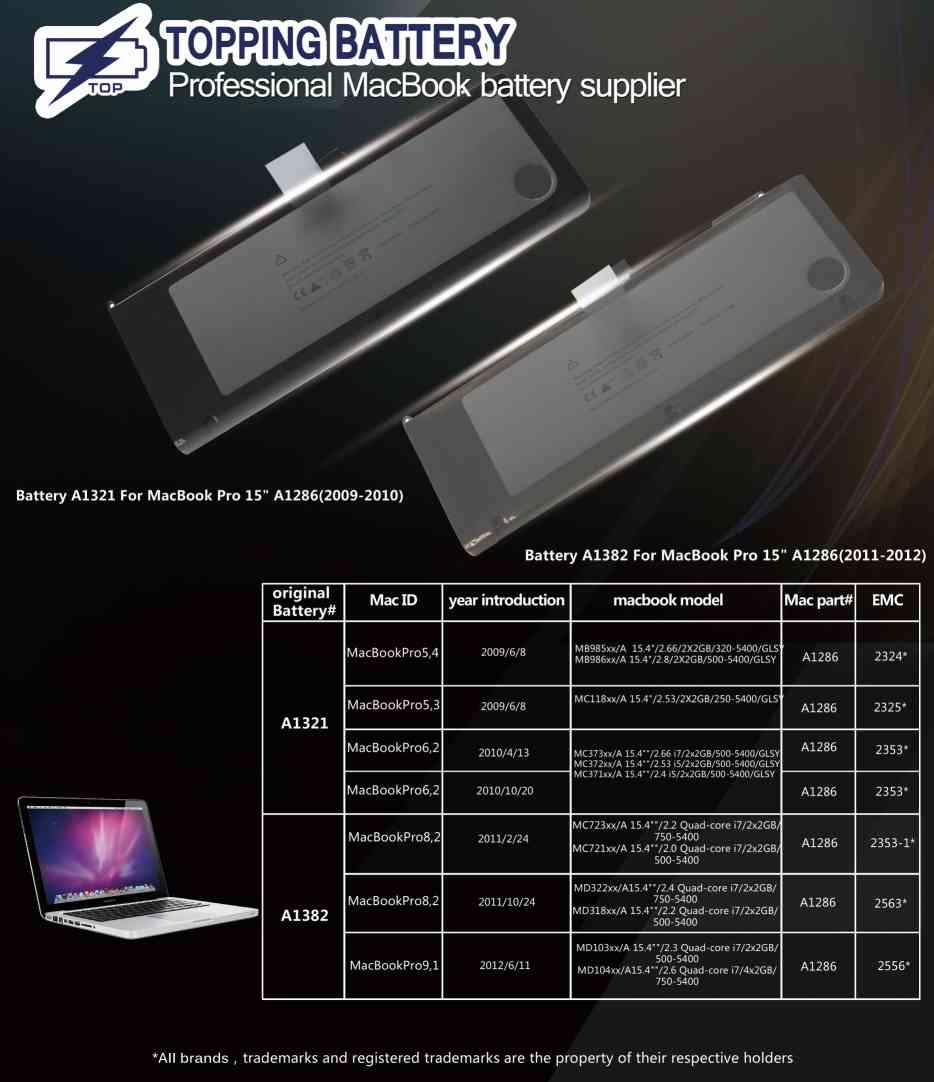

Description
1. Power-Saving Settings: Adjusting your laptop's power-saving settings can help extend your battery life. You can adjust settings like screen brightness, Wi-Fi connection, and sleep time to help conserve battery power.
2. Unplug Your Laptop: When your laptop is fully charged, unplug it from the charger. Keeping your laptop plugged in for extended periods can cause damage to the battery and shorten its life span.
3. Don't Leave Batteries Unused: If you have a spare laptop battery, don't leave it unused for extended periods. Lithium-ion batteries can lose their charge over time, even when not in use. Be sure to use your spare battery periodically to keep it charged.
4. Avoid Extreme Temperatures: Do not expose your laptop or its battery to extreme temperatures. High temperatures can cause your battery to degrade faster, while low temperatures can cause the battery to stop working altogether.
5. Don't Overcharge Your Battery: Do not leave your laptop plugged in and charging for extended periods. Overcharging your battery can cause it to overheat and can also shorten its life span.
6. Use Efficient Programs: Some programs are more power-hungry than others. For example, video editing software and games can drain your battery quickly. Try to stick to more efficient programs when working on battery power.
7. Choose the Right Power Mode: Many laptops have power-saving modes that adjust the settings for optimal battery life. Be sure to choose the right power mode based on your needs. For example, if you're watching a movie, you may want to choose a mode that optimizes video playback.
8. Adjust screen brightness: Screen brightness is one of the biggest drains on your laptop's battery life. Lowering the brightness can significantly improve battery life. Many laptops have an auto-brightness feature that helps you optimize screen brightness based on ambient light.








