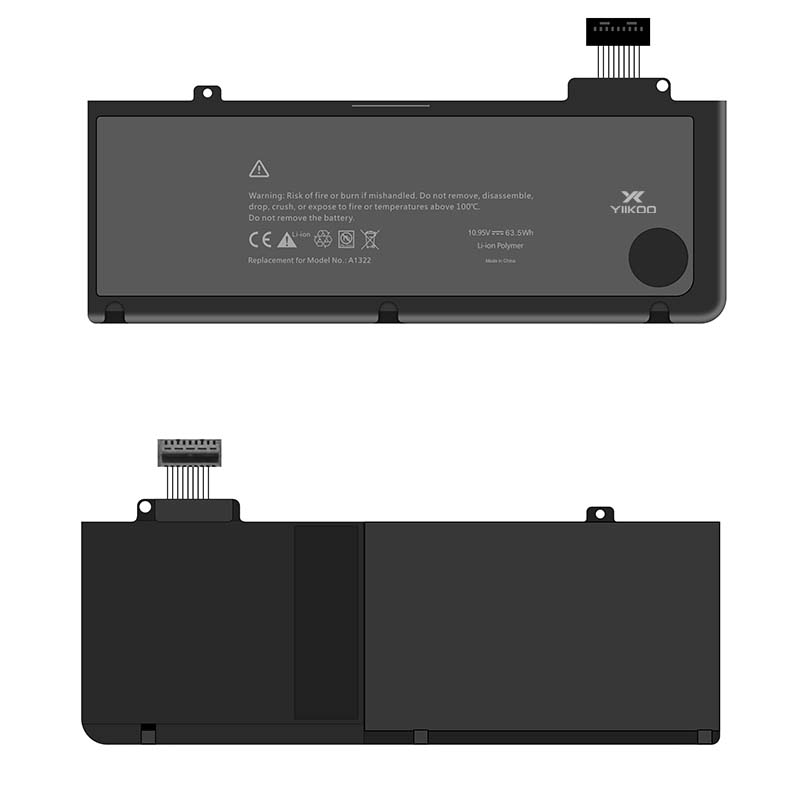Replacement Li-On macbook Battery A1322 For A1278 Original Batteries 10.95V 63.5Wh
Detailed Picture
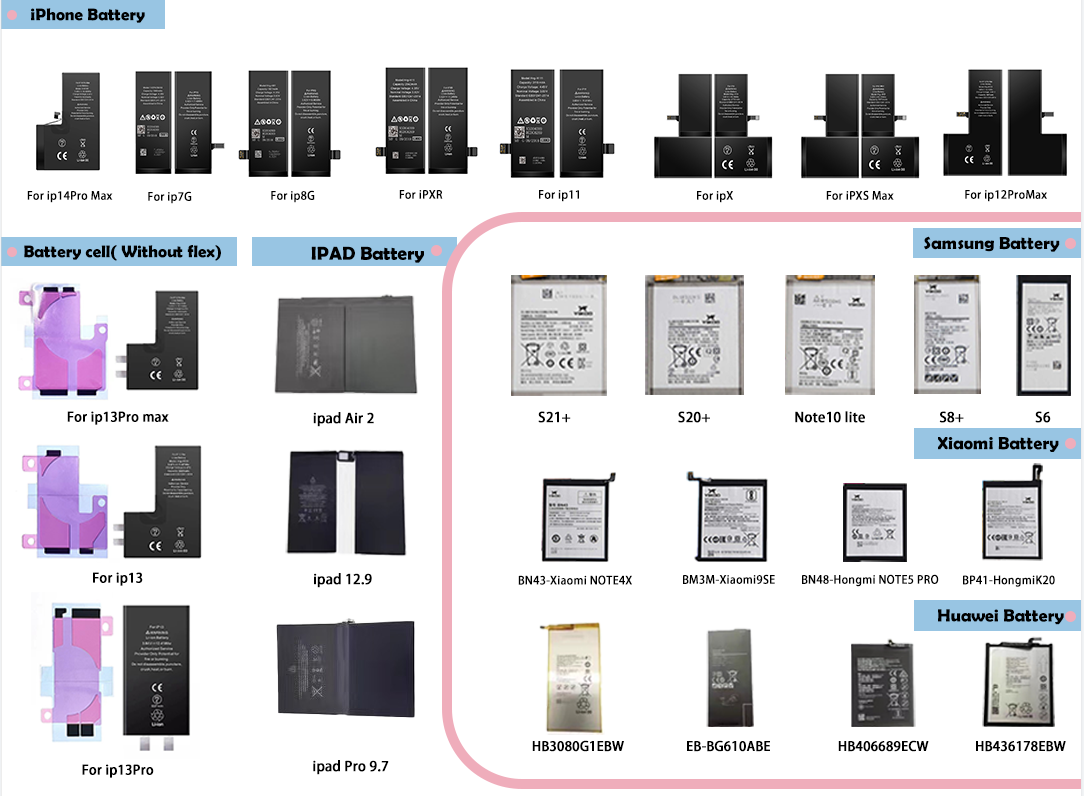

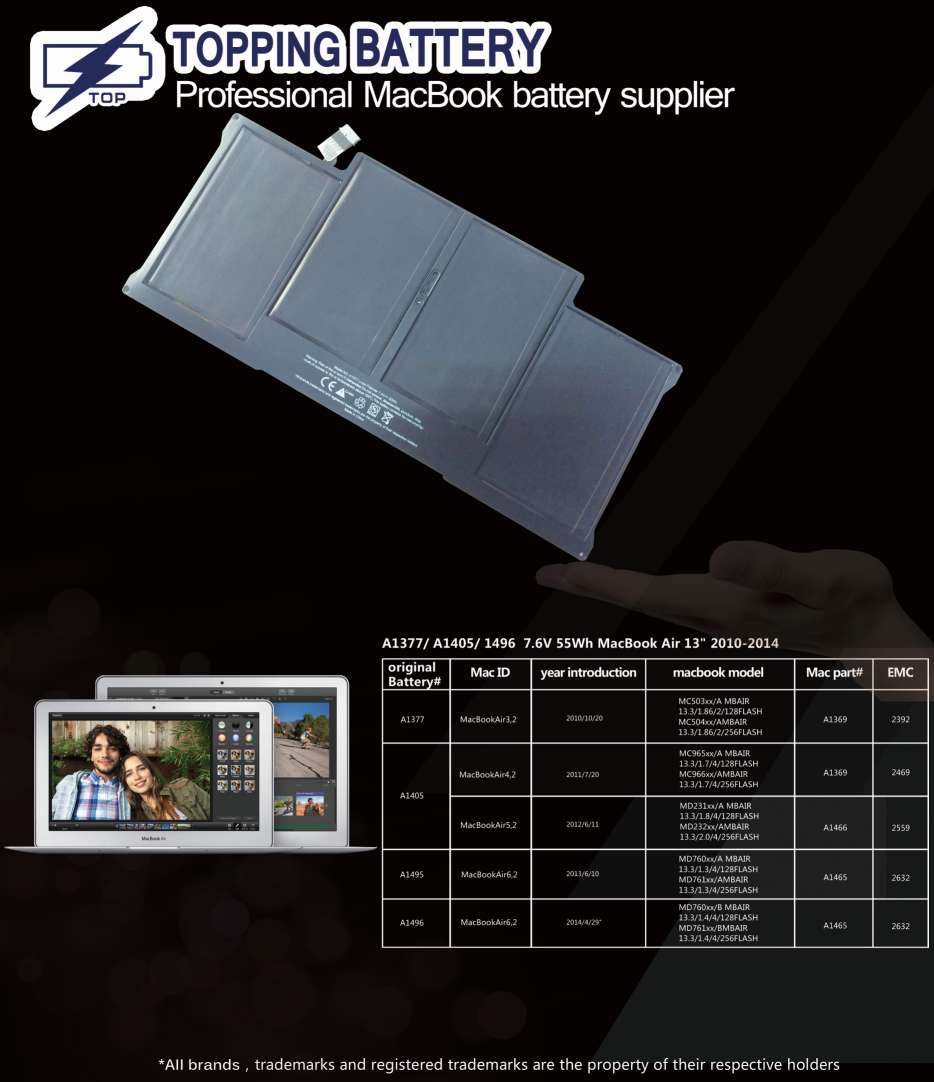
Description
1. Disable background apps: Check to see if there are any background apps running that you might not want. Background apps consume battery even when you're not actively using them. Disable any unnecessary apps to save battery life.
2. Use hibernate mode: If you plan to not use your laptop for an extended period of time, use hibernate mode instead of sleep mode. Hibernation saves your current state and then shuts down your laptop, extending battery life.
3. Battery Compatibility: Laptop batteries come in different shapes, sizes, and voltages. Make sure to purchase a battery that is compatible with your laptop make and model to prevent any compatibility issues.
4. Battery Health Monitoring: Many laptops come with built-in software that allows you to monitor the health of your battery. This feature can help you keep track of how much life your battery has left and can alert you if there are any issues.
5. Power-Saving Settings: Adjusting your laptop's power-saving settings can help extend your battery life. You can adjust settings like screen brightness, Wi-Fi connection, and sleep time to help conserve battery power.
6. Unplug Your Laptop: When your laptop is fully charged, unplug it from the charger. Keeping your laptop plugged in for extended periods can cause damage to the battery and shorten its life span.
7. Don't Leave Batteries Unused: If you have a spare laptop battery, don't leave it unused for extended periods. Lithium-ion batteries can lose their charge over time, even when not in use. Be sure to use your spare battery periodically to keep it charged.
8. Avoid Extreme Temperatures: Do not expose your laptop or its battery to extreme temperatures. High temperatures can cause your battery to degrade faster, while low temperatures can cause the battery to stop working altogether.