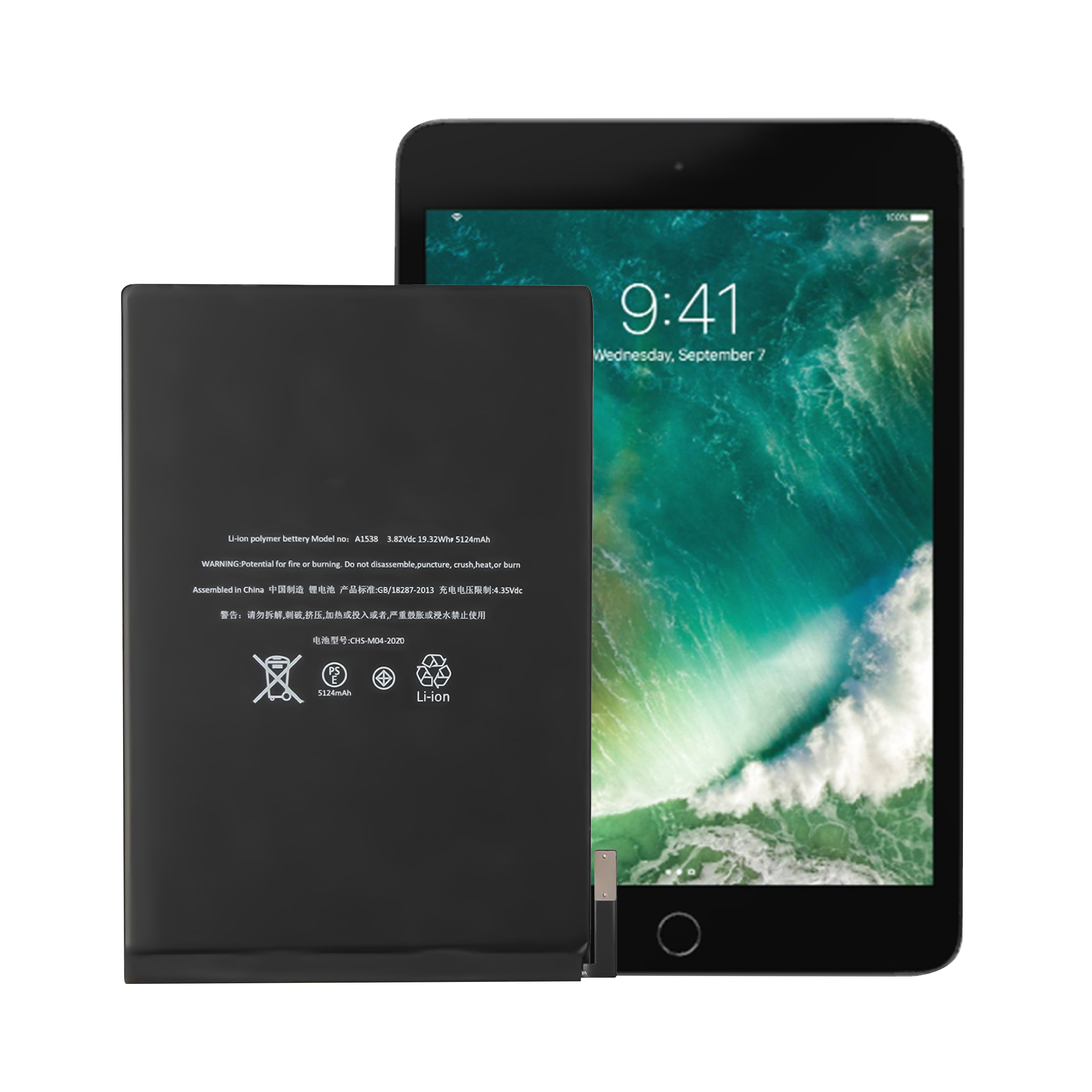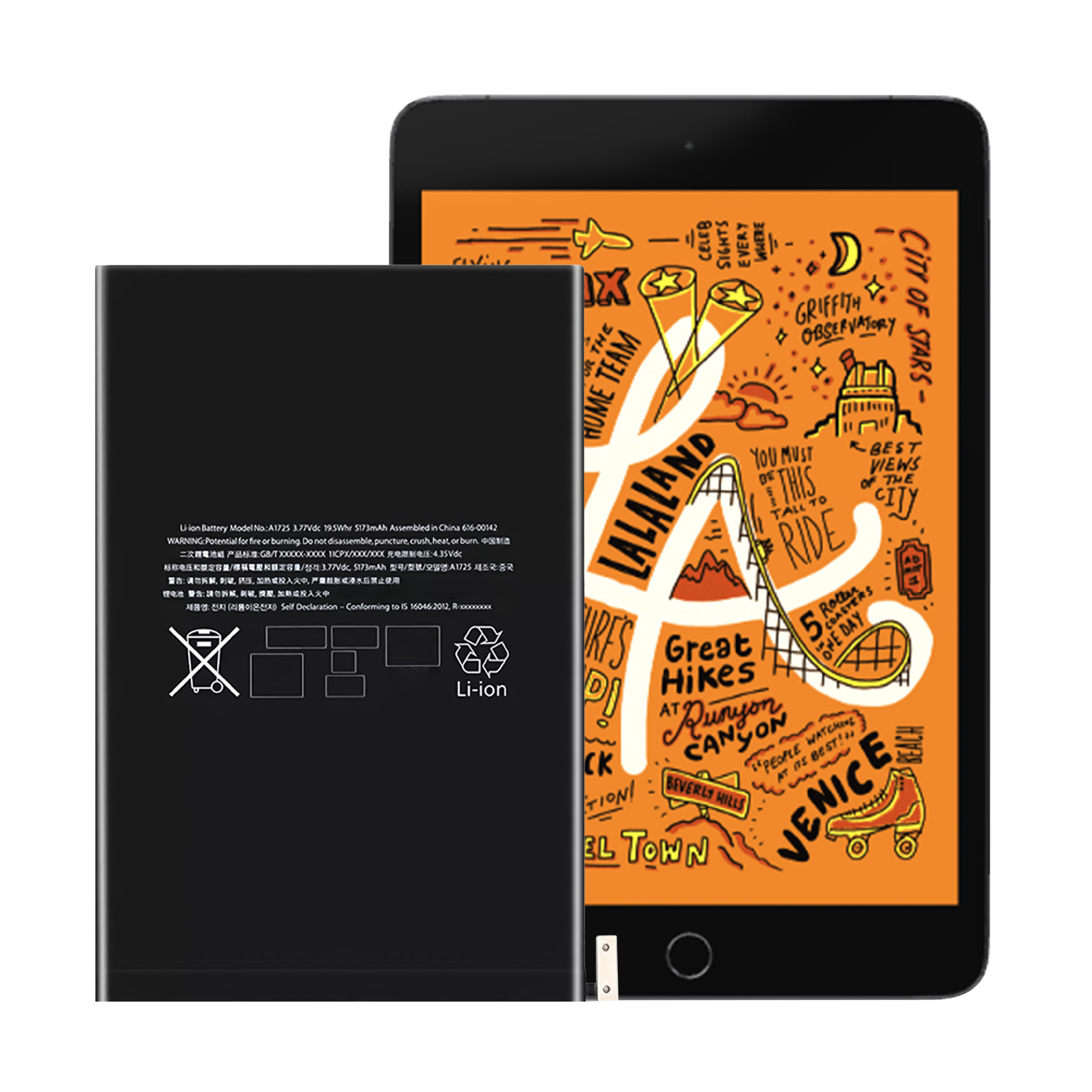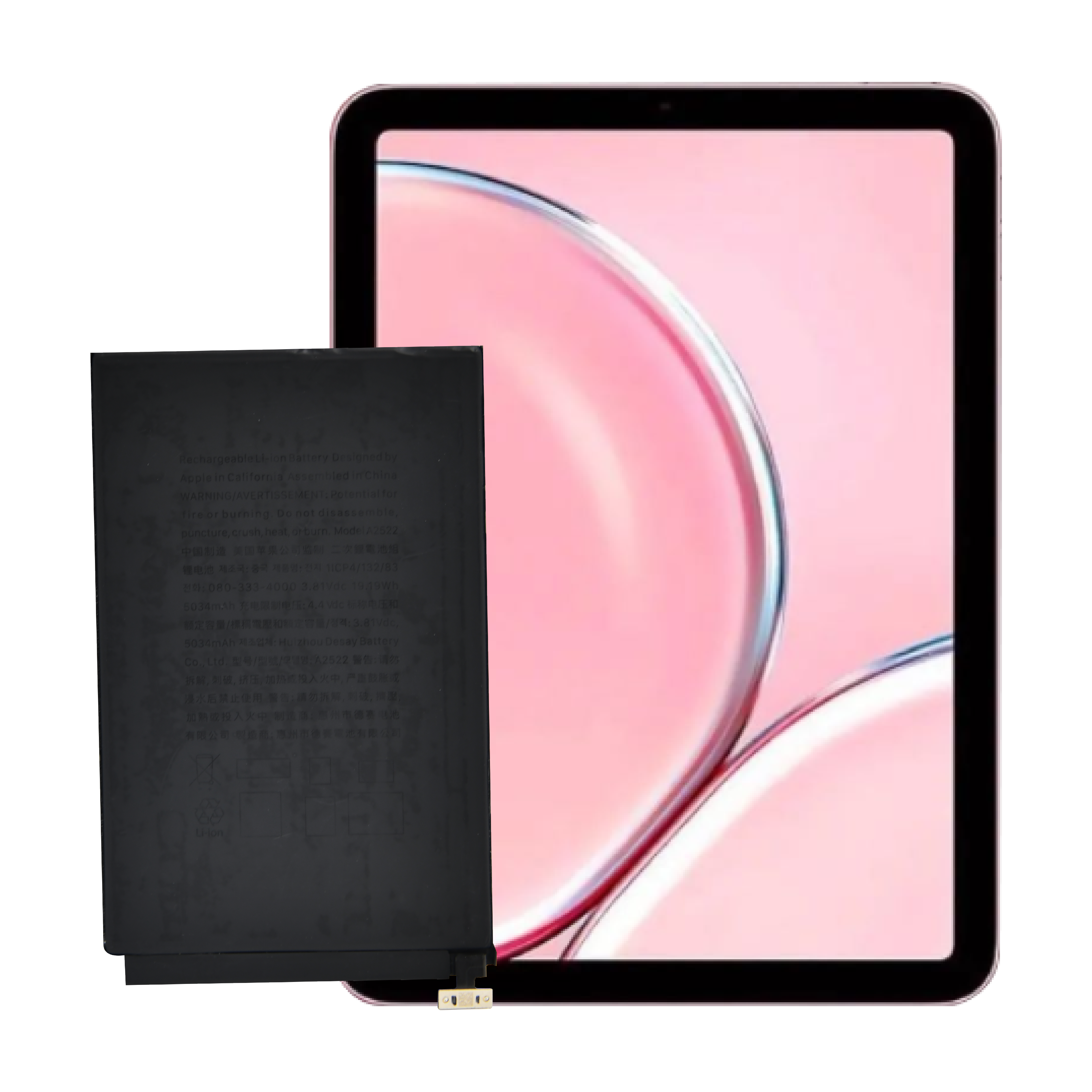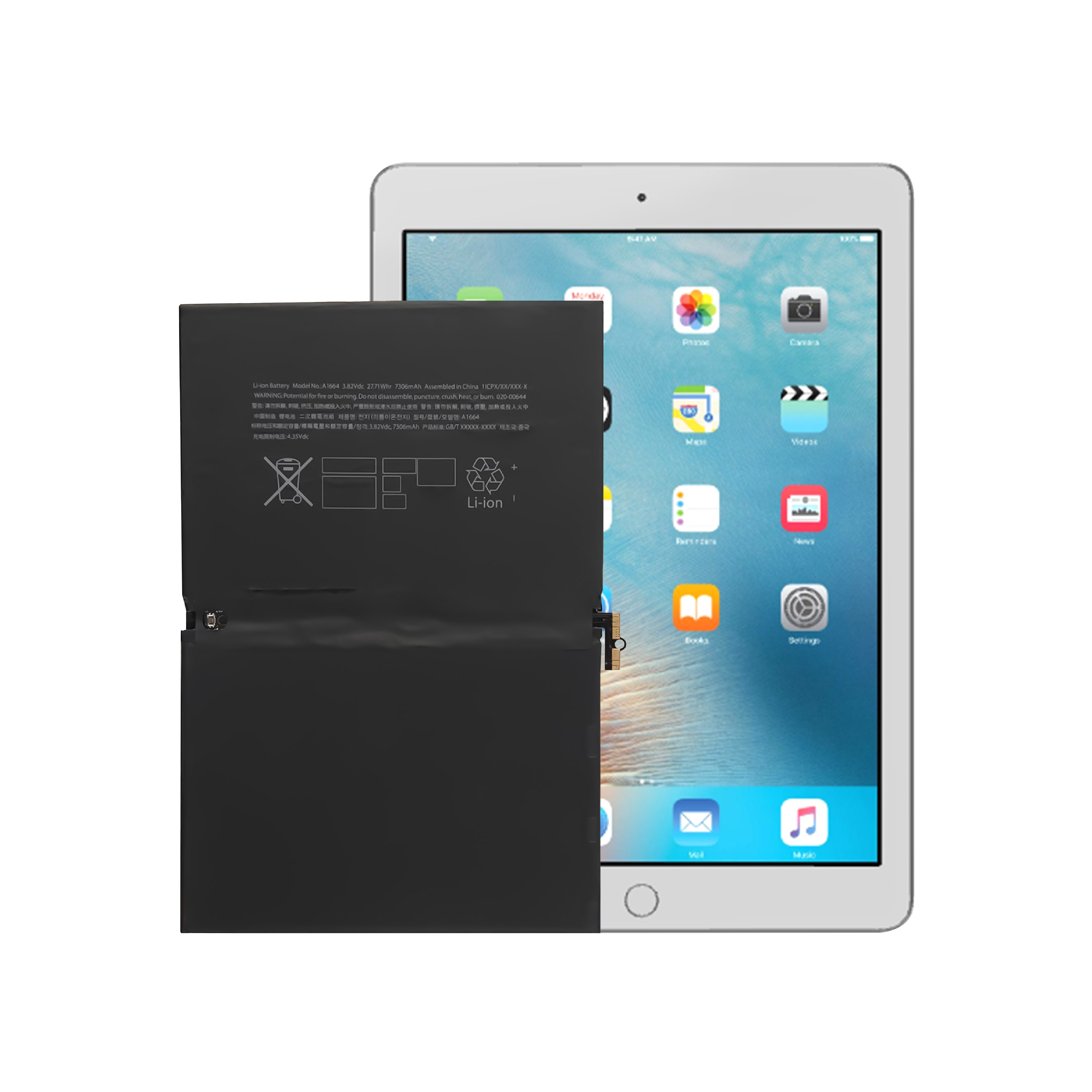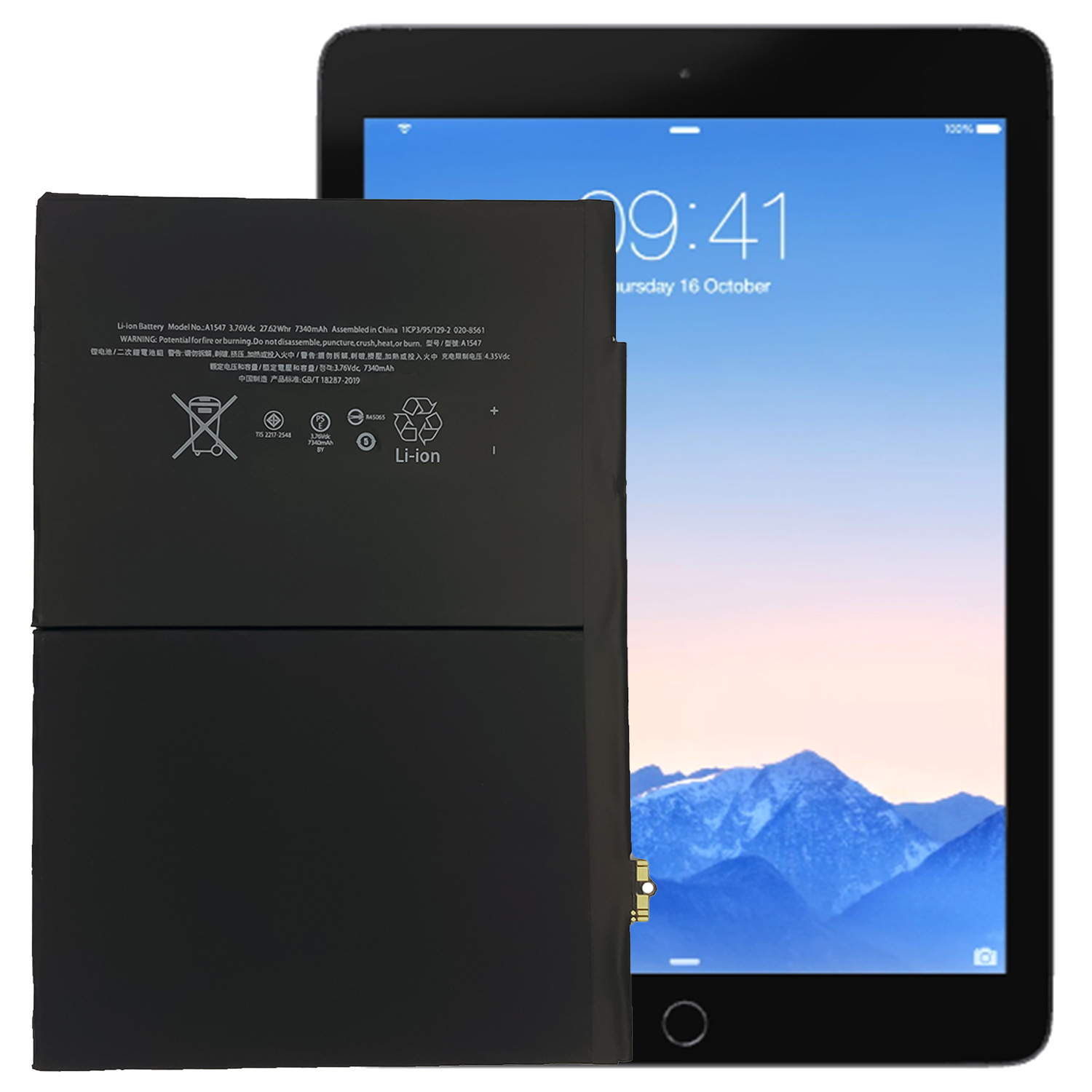-

Zoo OEM Hom Tshiab 0 lub voj voog Internal ntsiav tshuaj Roj teeb Rau Apple iPad mini2/3 Roj teeb
1. Them nyiaj-tso tswj platform
2. Roj teeb muaj kev nyab xeeb
3. Kev tiv thaiv overcharge
4. tiv thaiv kev tiv thaiv tam sim no
5. Kev tiv thaiv luv luv
6. Kev tiv thaiv kev tawg
7. Cov roj teeb ntsuab, cov ntaub ntawv ib puag ncig dhau RoHS daim ntawv pov thawj, cov tshuab tsis muaj hlau lead, rov ua dua tshiab
8. Tsawg tsis kam thiab txuag hluav taws xob, ncig tau nce 30% -

Zoo OEM Hom Tshiab 0 lub voj voog Internal ntsiav tshuaj Roj teeb Rau Apple iPad Pro 12.9 2nd Gen Roj teeb
1. Them nyiaj-tso tswj platform
2. Roj teeb muaj kev nyab xeeb
3. Kev tiv thaiv overcharge
4. tiv thaiv kev tiv thaiv tam sim no
5. Kev tiv thaiv luv luv
6. Kev tiv thaiv kev tawg
7. Cov roj teeb ntsuab, cov ntaub ntawv ib puag ncig dhau RoHS daim ntawv pov thawj, cov tshuab tsis muaj hlau lead, rov ua dua tshiab
8. Tsawg tsis kam thiab txuag hluav taws xob, ncig tau nce 30% -
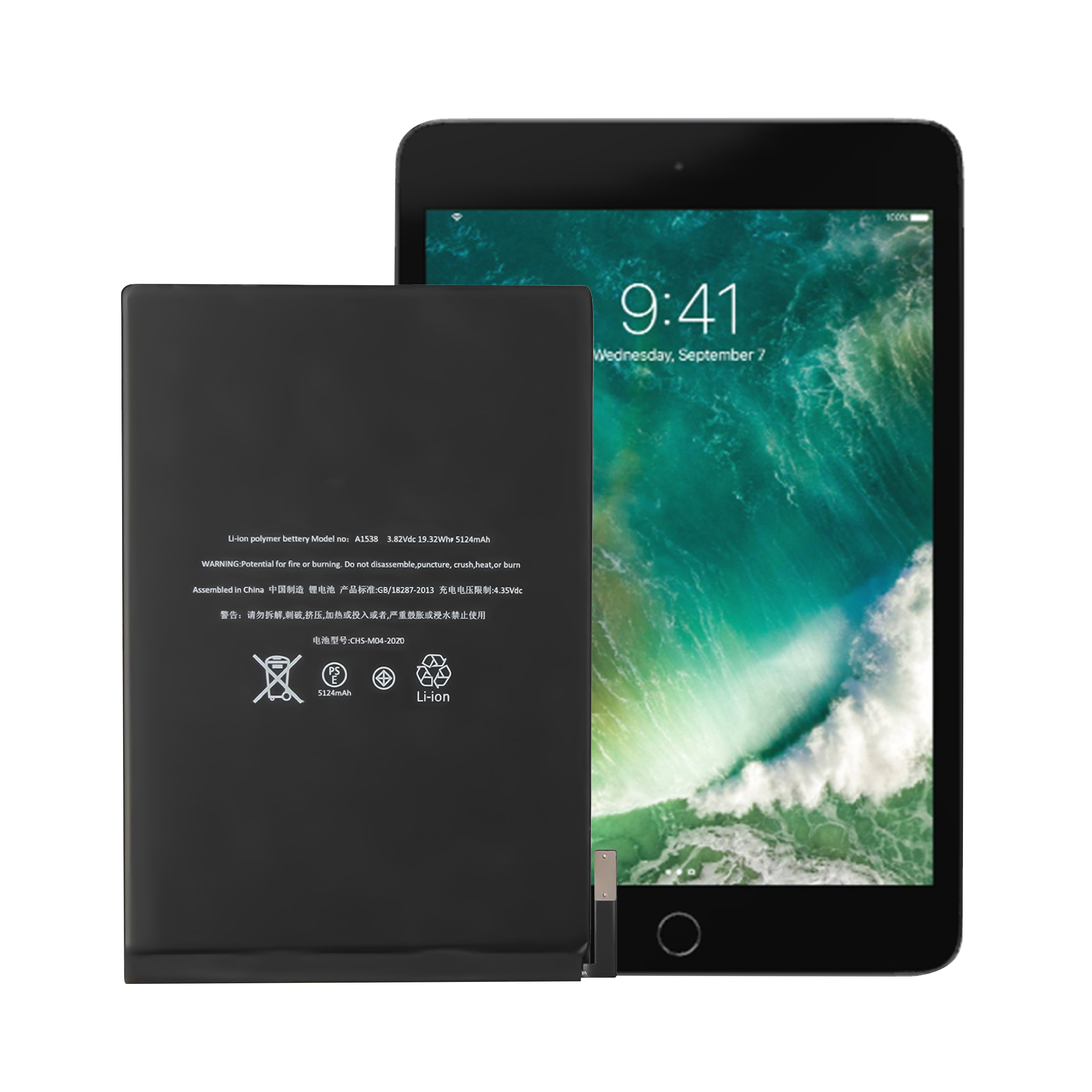
Zoo OEM Hom Tshiab 0 lub voj voog Internal ntsiav tshuaj Roj teeb Rau Apple iPad mini4 Roj teeb
1. Them nyiaj-tso tswj platform
2. Roj teeb muaj kev nyab xeeb
3. Kev tiv thaiv overcharge
4. tiv thaiv kev tiv thaiv tam sim no
5. Kev tiv thaiv luv luv
6. Kev tiv thaiv kev tawg
7. Cov roj teeb ntsuab, cov ntaub ntawv ib puag ncig dhau RoHS daim ntawv pov thawj, cov tshuab tsis muaj hlau lead, rov ua dua tshiab
8. Tsawg tsis kam thiab txuag hluav taws xob, ncig tau nce 30% -

Zoo OEM Hom Tshiab 0 voj voog Internal ntsiav tshuaj Roj teeb Rau Apple iPad Pro 12.9 3nd 4th Gen Roj teeb
1. Them nyiaj-tso tswj platform
2. Roj teeb muaj kev nyab xeeb
3. Kev tiv thaiv overcharge
4. tiv thaiv kev tiv thaiv tam sim no
5. Kev tiv thaiv luv luv
6. Kev tiv thaiv kev tawg
7. Cov roj teeb ntsuab, cov ntaub ntawv ib puag ncig dhau RoHS daim ntawv pov thawj, cov tshuab tsis muaj hlau lead, rov ua dua tshiab
8. Tsawg tsis kam thiab txuag hluav taws xob, ncig tau nce 30% -
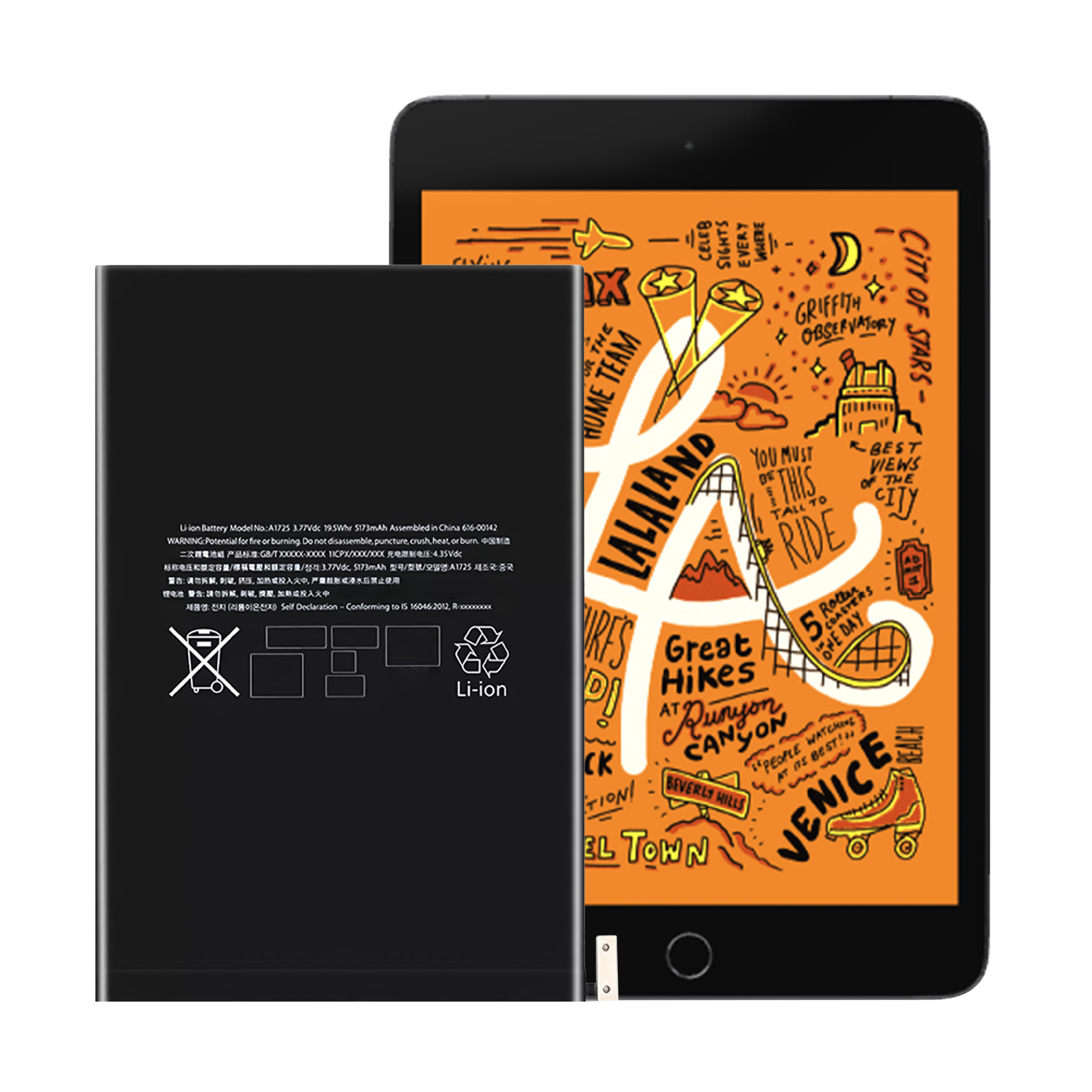
Zoo OEM Hom Tshiab 0 lub voj voog Internal ntsiav tshuaj Roj teeb Rau Apple iPad mini5 roj teeb
1. Them nyiaj-tso tswj platform
2. Roj teeb muaj kev nyab xeeb
3. Kev tiv thaiv overcharge
4. tiv thaiv kev tiv thaiv tam sim no
5. Kev tiv thaiv luv luv
6. Kev tiv thaiv kev tawg
7. Cov roj teeb ntsuab, cov ntaub ntawv ib puag ncig dhau RoHS daim ntawv pov thawj, cov tshuab tsis muaj hlau lead, rov ua dua tshiab
8. Tsawg tsis kam thiab txuag hluav taws xob, ncig tau nce 30% -

Zoo OEM Hom Tshiab 0 lub voj voog Internal ntsiav tshuaj Roj teeb Rau Apple iPad Pro 12.9 5th Gen Roj teeb
1. Them nyiaj-tso tswj platform
2. Roj teeb muaj kev nyab xeeb
3. Kev tiv thaiv overcharge
4. tiv thaiv kev tiv thaiv tam sim no
5. Kev tiv thaiv luv luv
6. Kev tiv thaiv kev tawg
7. Cov roj teeb ntsuab, cov ntaub ntawv ib puag ncig dhau RoHS daim ntawv pov thawj, cov tshuab tsis muaj hlau lead, rov ua dua tshiab
8. Tsawg tsis kam thiab txuag hluav taws xob, ncig tau nce 30% -

Zoo OEM Hom Tshiab 0 lub voj voog Internal ntsiav tshuaj Roj teeb Rau Apple iPad 3 4 Roj teeb
1. Them nyiaj-tso tswj platform
2. Roj teeb muaj kev nyab xeeb
3. Kev tiv thaiv overcharge
4. tiv thaiv kev tiv thaiv tam sim no
5. Kev tiv thaiv luv luv
6. Kev tiv thaiv kev tawg
7. Cov roj teeb ntsuab, cov ntaub ntawv ib puag ncig dhau RoHS daim ntawv pov thawj, cov tshuab tsis muaj hlau lead, rov ua dua tshiab
8. Tsawg tsis kam thiab txuag hluav taws xob, ncig tau nce 30% -
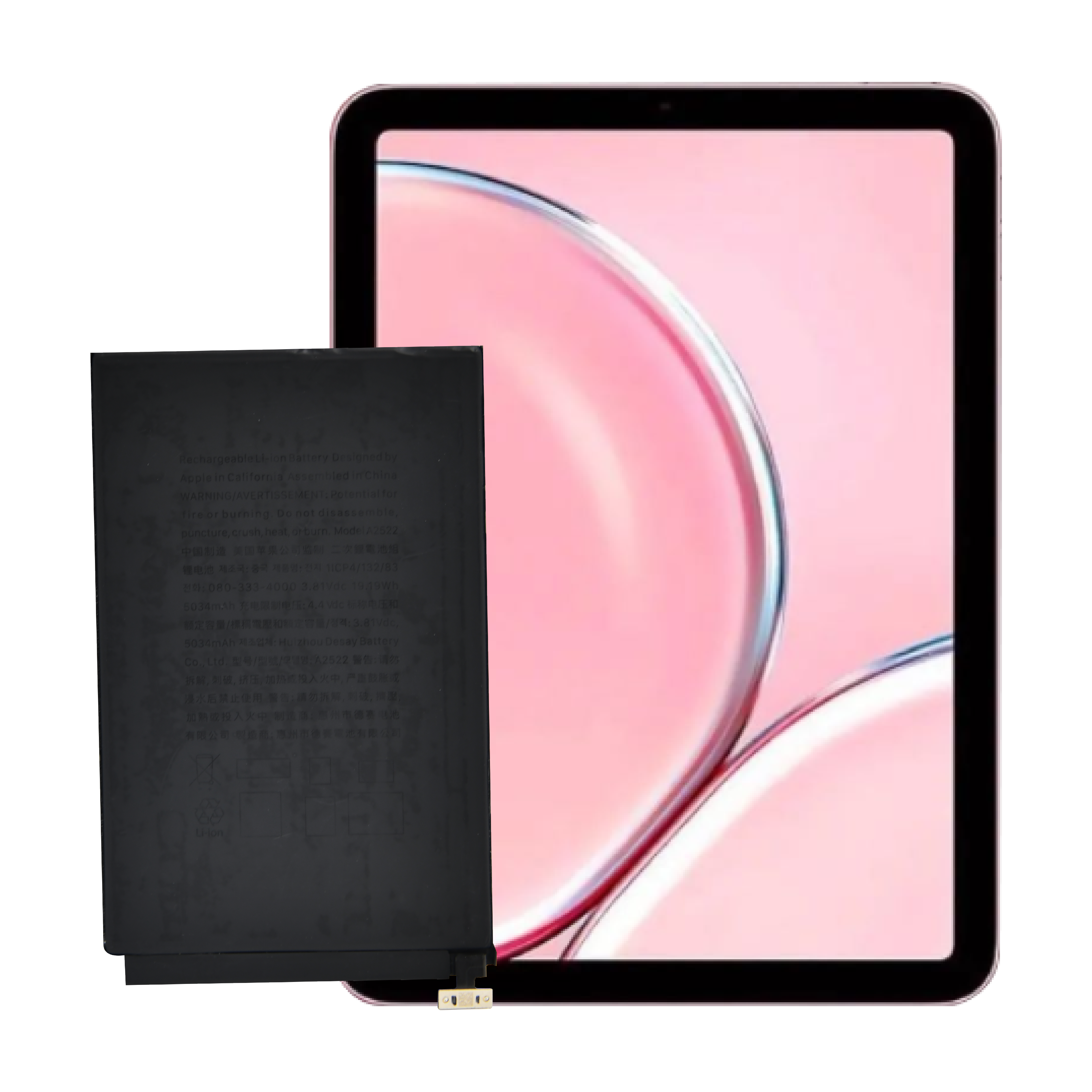
Zoo OEM Hom Tshiab 0 lub voj voog Internal ntsiav tshuaj Roj teeb Rau Apple iPad mini6 roj teeb
1. Them nyiaj-tso tswj platform
2. Roj teeb muaj kev nyab xeeb
3. Kev tiv thaiv overcharge
4. tiv thaiv kev tiv thaiv tam sim no
5. Kev tiv thaiv luv luv
6. Kev tiv thaiv kev tawg
7. Cov roj teeb ntsuab, cov ntaub ntawv ib puag ncig dhau RoHS daim ntawv pov thawj, cov tshuab tsis muaj hlau lead, rov ua dua tshiab
8. Tsawg tsis kam thiab txuag hluav taws xob, ncig tau nce 30% -
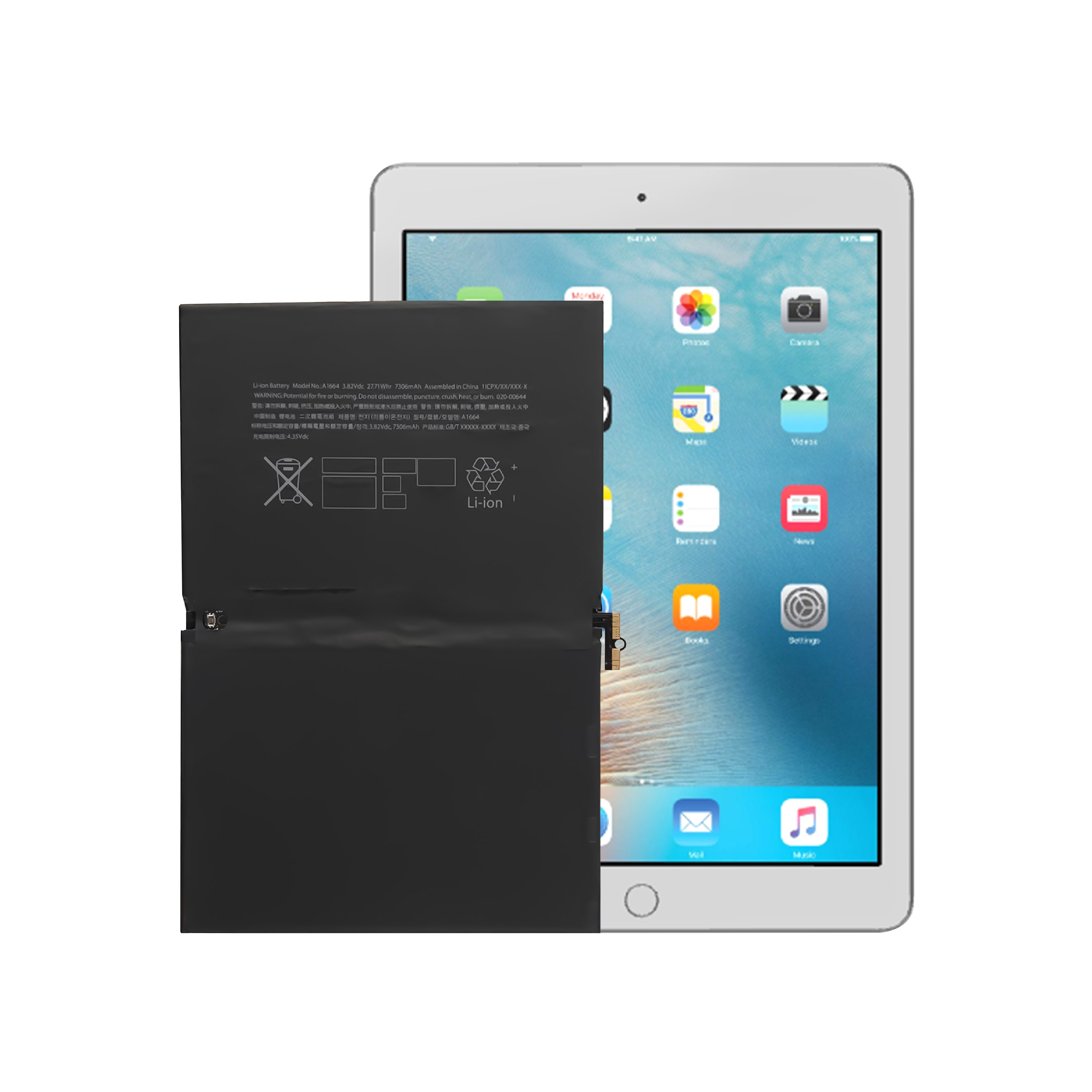
Zoo OEM Hom Tshiab 0 lub voj voog Internal ntsiav tshuaj Roj teeb Rau Apple iPad Pro 9.7 Roj teeb
1. Them nyiaj-tso tswj platform
2. Roj teeb muaj kev nyab xeeb
3. Kev tiv thaiv overcharge
4. tiv thaiv kev tiv thaiv tam sim no
5. Kev tiv thaiv luv luv
6. Kev tiv thaiv kev tawg
7. Cov roj teeb ntsuab, cov ntaub ntawv ib puag ncig dhau RoHS daim ntawv pov thawj, cov tshuab tsis muaj hlau lead, rov ua dua tshiab
8. Tsawg tsis kam thiab txuag hluav taws xob, ncig tau nce 30% -

Tshiab OEM thawj hloov ntsiav tshuaj roj teeb rau iPad mini 2 3 4 5 6 air pro 9.7 10.2 10.5 11 12.9 Roj teeb
1. Them nyiaj-tso tswj platform
2. Roj teeb muaj kev nyab xeeb
3. Kev tiv thaiv overcharge
4. tiv thaiv kev tiv thaiv tam sim no
5. Kev tiv thaiv luv luv
6. Kev tiv thaiv kev tawg
7. Cov roj teeb ntsuab, cov ntaub ntawv ib puag ncig dhau RoHS daim ntawv pov thawj, cov tshuab tsis muaj hlau lead, rov ua dua tshiab
8. Tsawg tsis kam thiab txuag hluav taws xob, ncig tau nce 30%
-
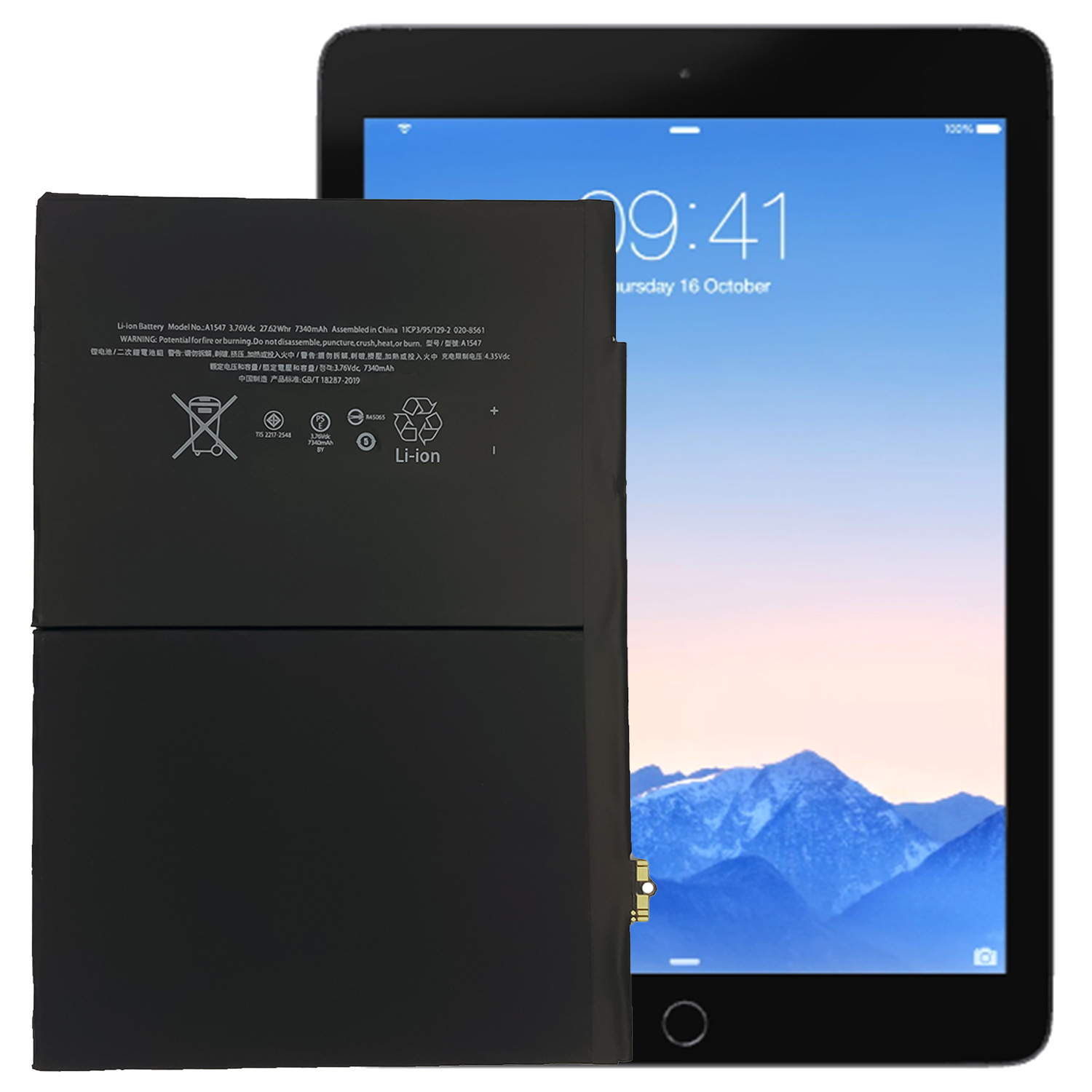
Zoo OEM Hom Tshiab 0 lub voj voog Internal ntsiav tshuaj Roj teeb Rau Apple iPad 6 cua roj teeb
1. Them nyiaj-tso tswj platform
2. Roj teeb muaj kev nyab xeeb
3. Kev tiv thaiv overcharge
4. tiv thaiv kev tiv thaiv tam sim no
5. Kev tiv thaiv luv luv
6. Kev tiv thaiv kev tawg
7. Cov roj teeb ntsuab, cov ntaub ntawv ib puag ncig dhau RoHS daim ntawv pov thawj, cov tshuab tsis muaj hlau lead, rov ua dua tshiab
8. Tsawg tsis kam thiab txuag hluav taws xob, ncig tau nce 30% -

Tshiab thawj hloov ntsiav tshuaj roj teeb rau iPad pro 9.7 Roj teeb
1. Them nyiaj-tso tswj platform
2. Roj teeb muaj kev nyab xeeb
3. Kev tiv thaiv overcharge
4. tiv thaiv kev tiv thaiv tam sim no
5. Kev tiv thaiv luv luv
6. Kev tiv thaiv kev tawg
7. Cov roj teeb ntsuab, cov ntaub ntawv ib puag ncig dhau RoHS daim ntawv pov thawj, cov tshuab tsis muaj hlau lead, rov ua dua tshiab
8. Tsawg tsis kam thiab txuag hluav taws xob, ncig tau nce 30%