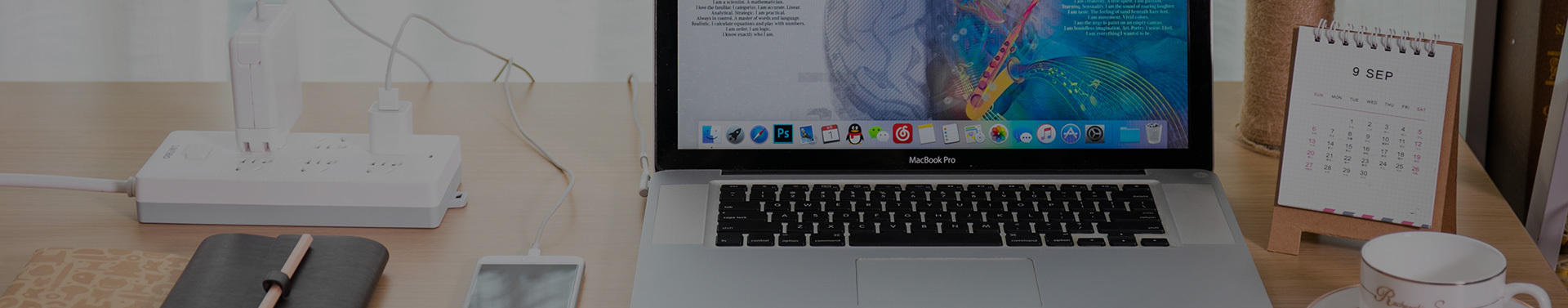yiikoo Hom 11.26V 95Wh Original Capacity Macbook A1398 A1618 Roj teeb Chaw tsim tshuaj paus
Kev piav qhia
1. Roj teeb muaj peev xwm: Laptop roj teeb muaj peev xwm ntsuas hauv watt-teev (Wh).Qhov siab dua tus nqi watt-teev, lub roj teeb yuav kav ntev dua.
2. Roj teeb Chemistry: Feem ntau cov roj teeb laptop siv lithium-ion (Li-ion) lossis lithium-polymer (Li-Po) technology.Li-ion roj teeb muab lub zog ceev thiab muaj zog ruaj khov, thaum muaj roj teeb, sib dua, thiab hloov tau ntau dua li-ion roj teeb.
3. Lub neej roj teeb: Lub neej roj teeb ntawm lub laptop roj teeb tuaj yeem sib txawv nyob ntawm kev siv, lub laptop qauv, thiab lub peev xwm roj teeb.Qhov nruab nrab, feem ntau cov roj teeb lub laptop nyob qhov twg los ntawm 3 mus rau 7 teev.
4. Roj teeb Cells: Cov roj teeb lub laptop yog tsim los ntawm ib lossis ntau lub hlwb.Tus naj npawb ntawm cov hlwb hauv lub roj teeb tuaj yeem cuam tshuam nws lub peev xwm thiab tag nrho lub neej ntev.
5. Kev Kho Roj Teeb: Kev tu kom zoo ntawm lub laptop roj teeb tuaj yeem pab ua kom lawv lub neej ntev.Qee cov lus qhia rau kev tswj hwm koj lub laptop roj teeb suav nrog tsis pub tshaj koj lub roj teeb, ntsuas koj lub roj teeb, khaws koj lub laptop roj teeb ntawm chav sov, thiab siv lub charger qub.
6. Cov yam ntxwv txuag hluav taws xob: Feem ntau lub laptops muaj cov kev xaiv txuag hluav taws xob uas tuaj yeem pab txuas lub roj teeb lub neej.Cov yam ntxwv no tuaj yeem suav nrog txo qhov ci ci ntawm lub vijtsam, tua Wi-Fi thaum tsis siv, thiab ua kom lub zog txuag hom.
7. Hloov Cov Roj Hmab Laptop: Thaum lub roj teeb lub laptop tsis tuav tus nqi lawm, nws yuav tsum tau hloov.Nws yog ib qho tseem ceeb kom ntseeg tau tias koj yuav lub roj teeb hloov uas yog tib yam qauv thiab qhov hluav taws xob raws li lub roj teeb qub kom tsis txhob muaj kev puas tsuaj rau lub laptop.
8. Sab nraud Laptop Roj Teeb Chargers: Sab nraud lub laptop roj teeb chargers muaj thiab tuaj yeem siv los them cov roj teeb sab nraud ntawm lub laptop.Cov chargers no tuaj yeem pab tau yog tias koj xav tau them koj lub laptop roj teeb sai lossis yog tias koj lub laptop tsis them lub roj teeb kom raug.
9. Recycling Laptop Batteries: Cov roj teeb laptop raug suav tias yog cov khib nyiab pov tseg thiab yuav tsum tsis txhob muab pov tseg nrog cov thoob khib nyiab.Hloov chaw, lawv yuav tsum tau rov ua dua kom zoo.Ntau lub khw muag khoom hluav taws xob lossis ntau lub chaw rov ua dua tshiab txais cov roj teeb lub laptop rau kev rov ua dua tshiab.
10. Roj teeb Warranty: Feem ntau lub laptop roj teeb tuaj nrog lub warranty.Nco ntsoov xyuas cov lus cog tseg thiab cov xwm txheej ua ntej yuav yuav lub roj teeb hloov, vim qee qhov kev lees paub yuav ua tsis tiav yog tias lub roj teeb tsis siv, khaws cia lossis them kom raug.
Cov duab ntxaws
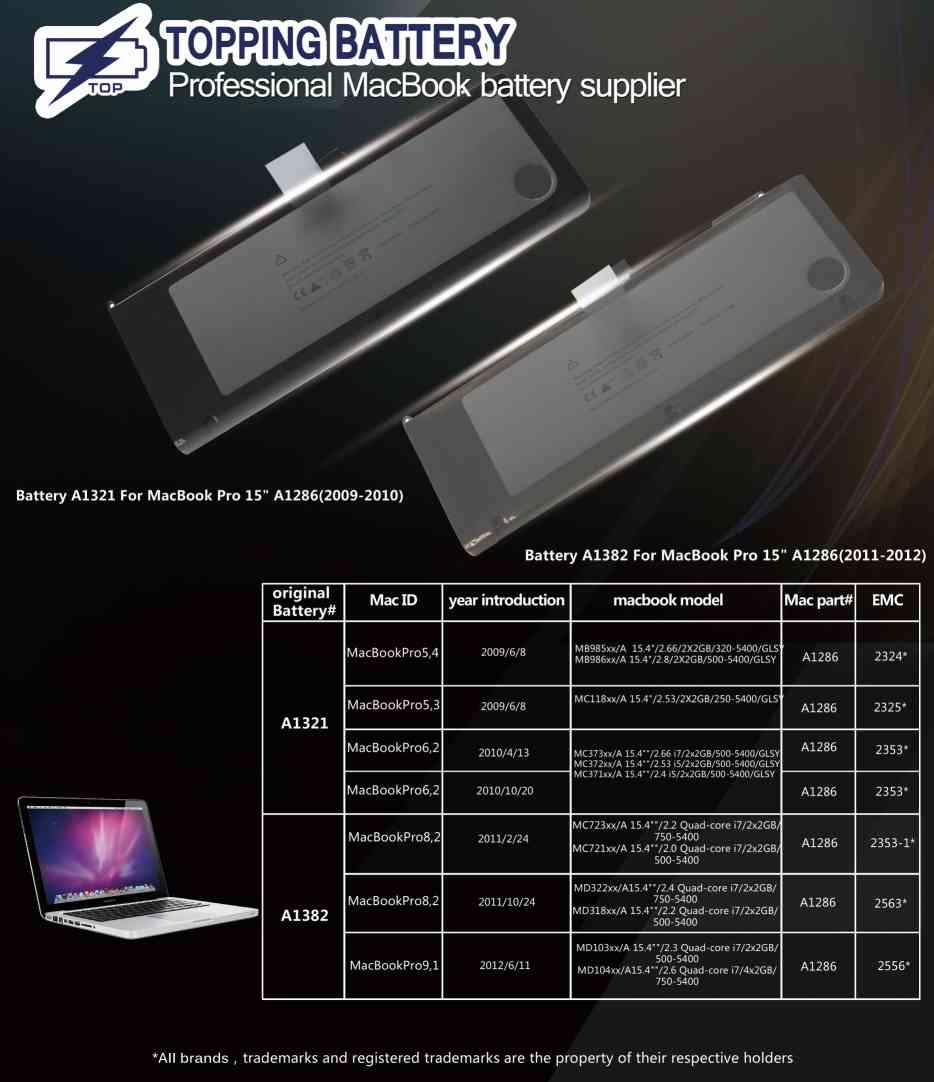

Kev piav qhia
1. Siv Cov Kev Pabcuam Zoo: Qee qhov kev pab cuam muaj lub zog tshaib plab dua lwm tus.Piv txwv li, video editing software thiab games tuaj yeem tso koj lub roj teeb sai.Sim ua raws li cov kev pab cuam zoo dua thaum ua haujlwm ntawm roj teeb lub zog.
2. Xaiv Txoj Cai Fais Fab Hom: Ntau lub laptops muaj hom kev txuag hluav taws xob uas kho cov teeb tsa kom pom lub roj teeb lub neej.Nco ntsoov xaiv txoj cai lub hwj chim hom raws li koj xav tau.Piv txwv li, yog tias koj tab tom saib cov yeeb yaj kiab, koj yuav xav xaiv hom uas ua kom zoo rau kev ua yeeb yaj kiab.
3. Kho qhov ci ci ntawm lub vijtsam: Lub vijtsam ci yog ib qho ntawm cov dej ntws loj tshaj plaws ntawm koj lub laptop lub roj teeb lub neej.Txo qhov ci tuaj yeem txhim kho roj teeb lub neej.Ntau lub khoos phis tawj muaj qhov nws pib-teeb pom kev zoo uas pab koj ua kom pom qhov kaj ci ntsa iab raws li lub teeb ci ntsa iab.
4. Tshem tawm cov khoom siv sab nraud: Cov khoom siv sab nraud xws li USB drives, tshuab luam ntawv, thiab lwm yam khoom siv tuaj yeem tso koj lub laptop roj teeb txawm tias lawv tsis siv.Tshem tawm cov khoom siv no thaum tsis siv los txuag hluav taws xob.
5. Tua Wi-Fi thiab Bluetooth: Wi-Fi thiab Bluetooth txuas siv roj teeb lub zog los tshawb nrhiav thiab tswj kev sib txuas.Yog tias koj tsis nquag siv cov kev sib txuas no, tua lawv kom txuag tau roj teeb lub neej.
6. roj teeb lub neej.Cov ntsiab tsaus nti siv roj teeb tsawg dua cov ntsiab lus vim lawv tsis xav tau ntau lub zog los teeb pom cov pixels dub.