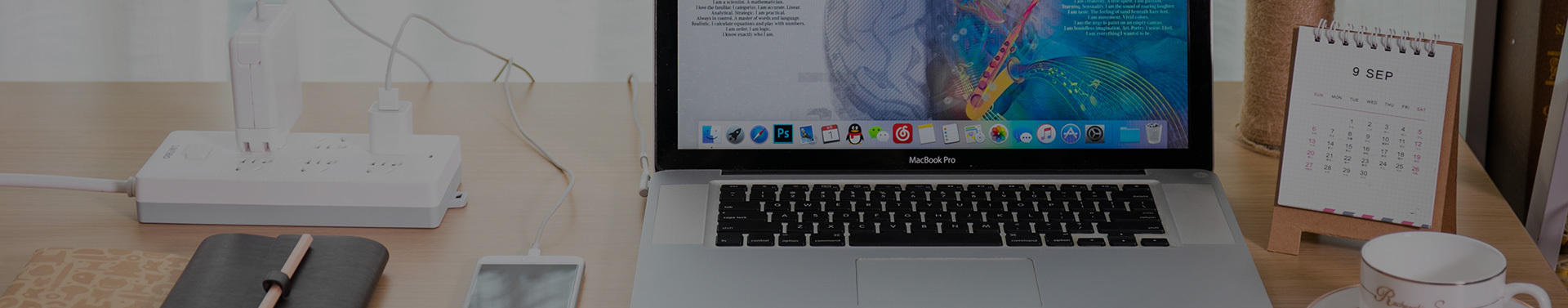Tshiab 7.6V Macbook roj teeb rau A1405 Thawj A1369 A1466 Muaj Peev Xwm OEM Txawb Xov Tooj Roj Teeb Lag Luam wholesale
Cov duab ntxaws
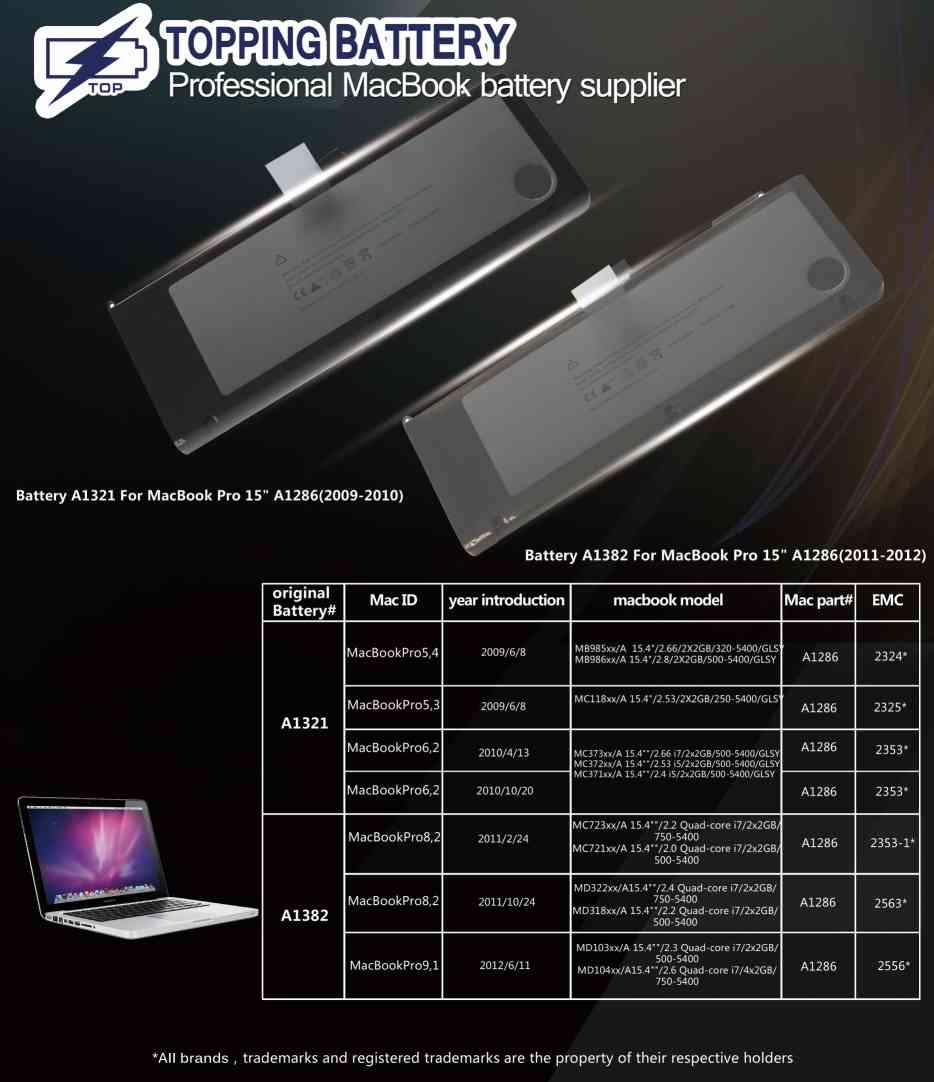

Kev piav qhia
1. Disable Unused Programs: Cov kev pab cuam khiav hauv keeb kwm yav dhau tuaj yeem tso koj lub roj teeb, txawm tias koj tsis nquag siv lawv.Tshem tawm cov kev pab cuam uas koj tsis siv los txuag hluav taws xob.
2. Siv Power Bank: Lub txhab nyiaj fais fab yog lub roj teeb uas muaj peev xwm tuaj yeem them koj lub laptop ntawm qhov mus.Qhov no tuaj yeem pab tau tshwj xeeb yog tias koj mus ncig lossis ua haujlwm hauv thaj chaw tsis muaj lub qhov hluav taws xob.Nco ntsoov xaiv lub txhab nyiaj fais fab uas sib haum nrog koj lub laptop, thiab xyuas lub peev xwm kom ntseeg tau tias nws tuaj yeem muab lub zog txaus.
3. Khaws Koj Lub Laptop Hloov Kho Tshiab: Kev hloov kho tshiab tuaj yeem muab kev ua tau zoo dua qub thiab tseem tuaj yeem pab txhim kho koj lub khoos phis tawj lub zog siv.Nco ntsoov tsis tu ncua hloov kho koj lub khoos phis tawj lub khoos phis tawj, suav nrog cov haujlwm ua haujlwm thiab txhua qhov haujlwm tau teeb tsa.
4. Siv Cov Kev Pabcuam Zoo: Qee qhov kev pab cuam muaj lub zog tshaib plab dua lwm tus.Piv txwv li, video editing software thiab games tuaj yeem tso koj lub roj teeb sai.Sim ua raws li cov kev pab cuam zoo dua thaum ua haujlwm ntawm roj teeb lub zog.
5. Xaiv Txoj Cai Fais Fab: Ntau lub khoos phis tawj muaj lub zog txuag hluav taws xob uas kho cov teeb tsa kom pom lub roj teeb lub neej.Nco ntsoov xaiv txoj cai lub hwj chim hom raws li koj xav tau.Piv txwv li, yog tias koj tab tom saib cov yeeb yaj kiab, koj yuav xav xaiv hom uas ua kom zoo rau kev ua yeeb yaj kiab.
6. Tshem tawm cov apps tom qab: Tshawb xyuas seb puas muaj cov apps tom qab uas koj yuav tsis xav tau.Cov apps tom qab siv roj teeb txawm tias koj tsis nquag siv lawv.Disable tej yam tsis tsim nyog apps kom txuag tau roj teeb lub neej.
7. Siv hom hibernate: Yog tias koj npaj yuav tsis siv koj lub laptop rau lub sijhawm ntev, siv hom hibernate es tsis yog hom pw tsaug zog.Hibernation txuag koj lub xeev tam sim no thiab tom qab ntawd kaw koj lub laptop, txuas ntxiv roj teeb lub neej.